How to Setup a Remote Access Key in cPanel 11
Remote Access Keys are a cPanel feature that allows external servers and software to communicate with a cPanel & WHM server. Access keys can be used by multiple services and servers, including a cPanel DNS Cluster, Liquid Web’s SSL Automation, or to WHMCS, to communicate without needing each of the server’s root passwords.
- These instructions are intended specifically for setting up a Remote Access Key in cPanel 11.
- I’ll be working from a Liquid Web Fully Managed cPanel 11 server, and I’ll be logged in to WHM as root.
Once you’re logged in as root, click on Clusters:
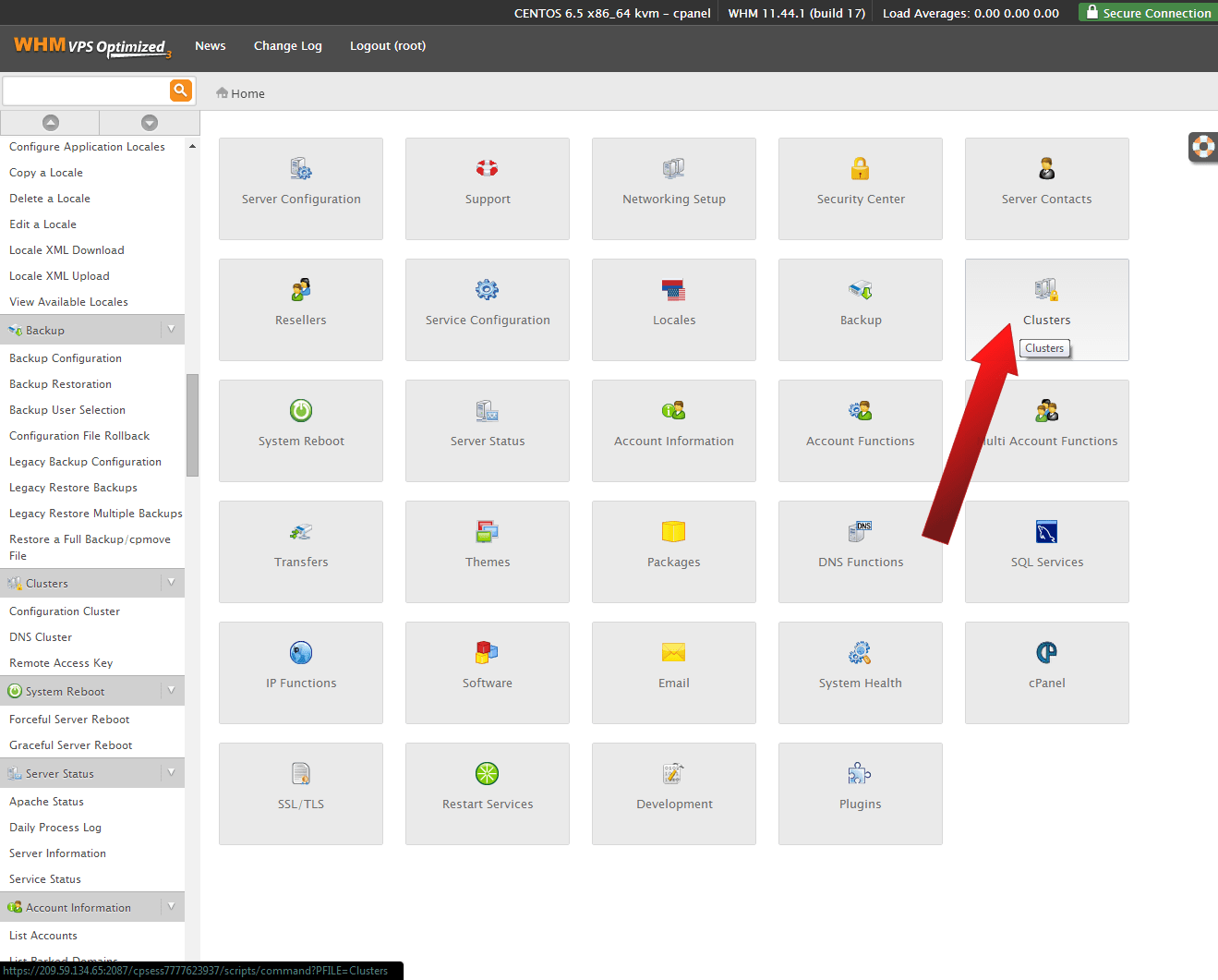
Then click on Remote Access Key:
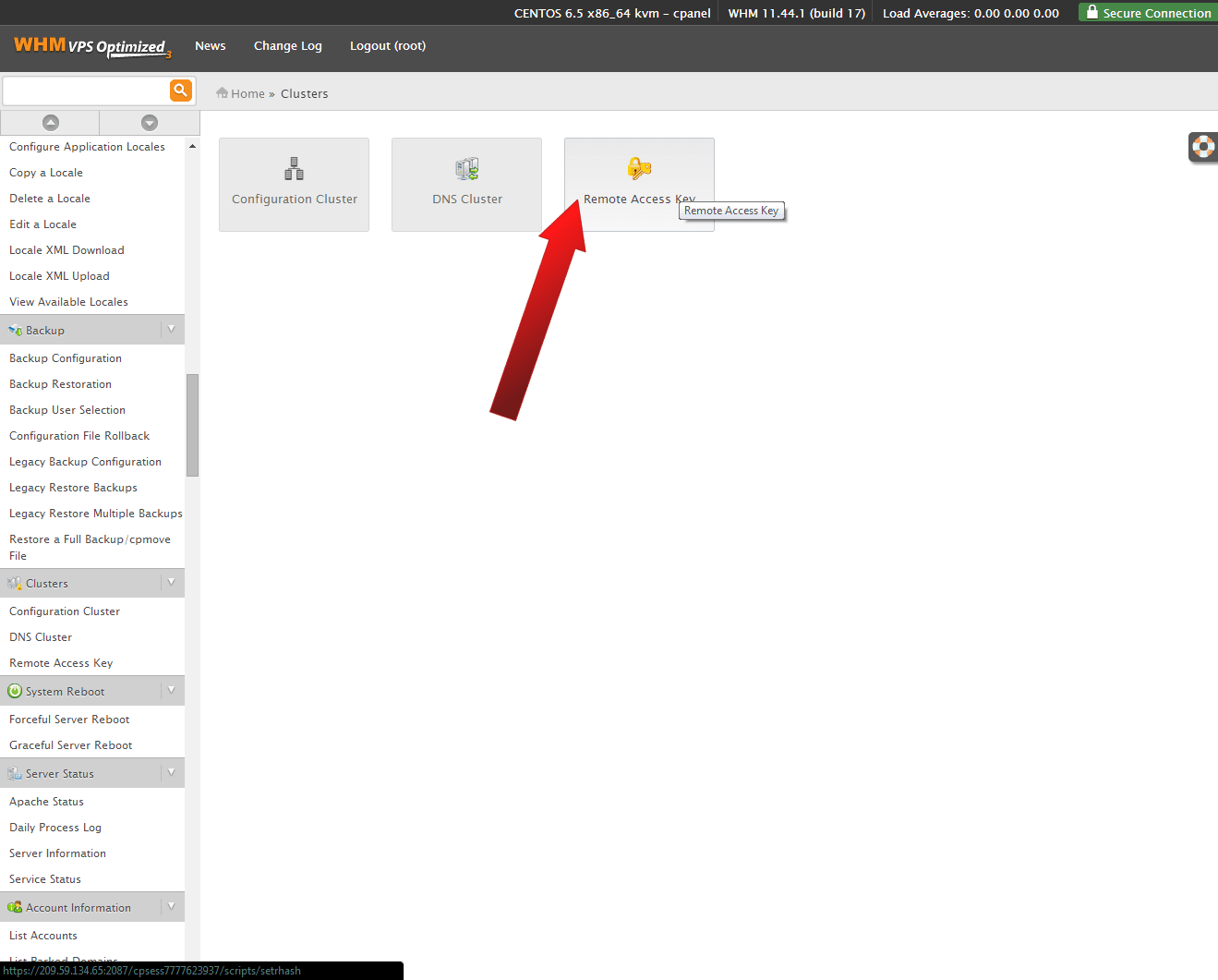
On this screen is where you’ll find the Remote Access Key for the user root. You can also generate a new key with the Generate New Key button:
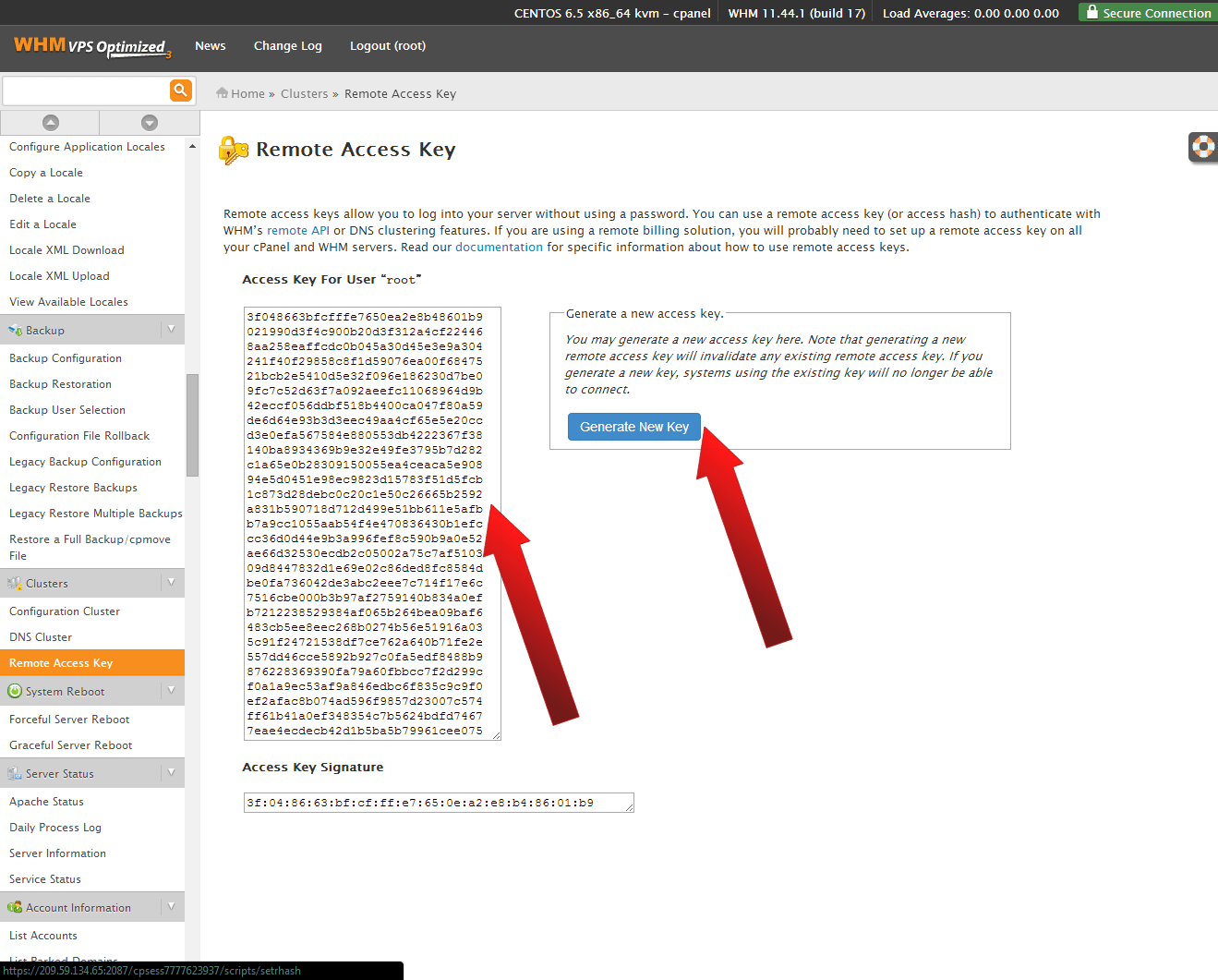
Related Articles:

About the Author: J. Mays
As a previous contributor, JMays shares his insight with our Knowledge Base center. In our Knowledge Base, you'll be able to find how-to articles on Ubuntu, CentOS, Fedora and much more!
Our Sales and Support teams are available 24 hours by phone or e-mail to assist.
Latest Articles
How to Configure Your Network Firewall for Video Conferencing
Read ArticleAccessing Man Pages on Ubuntu 16.04 LTS
Read ArticleTLS vs SSL: A Comparison
Read ArticlePremium Business Email Pricing FAQ
Read ArticleMicrosoft Exchange Server Security Update
Read Article


