Series: MySQL via Command Line 101: Basic Database Interaction
Select a MySQL Database on Linux via Command Line
Posted on by Justin Palmer | Updated:
Reading Time: 2 minutes
Pre-Flight Check
- These instructions are intended for selecting a MySQL database on Linux via the command line.
- I’ll be working from a Liquid Web Core Managed CentOS 6.5 server, and I'll be logged in as root.
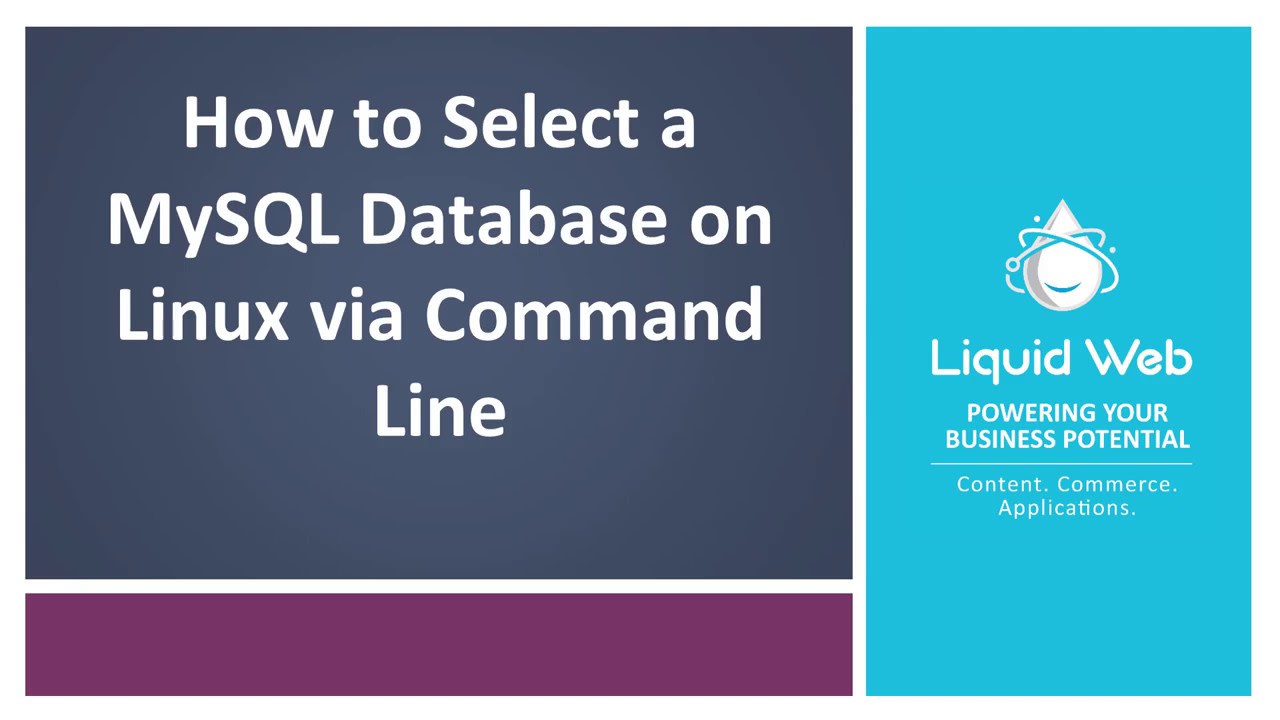
First we'll login to the MySQL server from the command line with the following command:
Reading Time: 2 minutes
Continue reading →How to Backup and Restore MySQL Databases from the Command Line
Posted on by Alex Gorzen | Updated:
Reading Time: 3 minutes
While automated backups are important, sometimes you just want to take a backup of the MySQL database in Linux (MySQL dump) before making a change to your site. When modifying files in Linux, you can simply copy a file to another name to make a new copy. In this tutorial, we will show you how to create MySQL database backups and also how to restore a backup from either command line or cPanel.
Create a MySQL Database on Linux via Command Line
Posted on by Justin Palmer | Updated:
Reading Time: 2 minutes
Preflight Check
- These instructions are intended for creating a MySQL database on Linux via the command line.
- I’ll be working from a Liquid Web Core Managed CentOS 7 VPS server, and I'll be logged in as root.
Create a MySQL Database
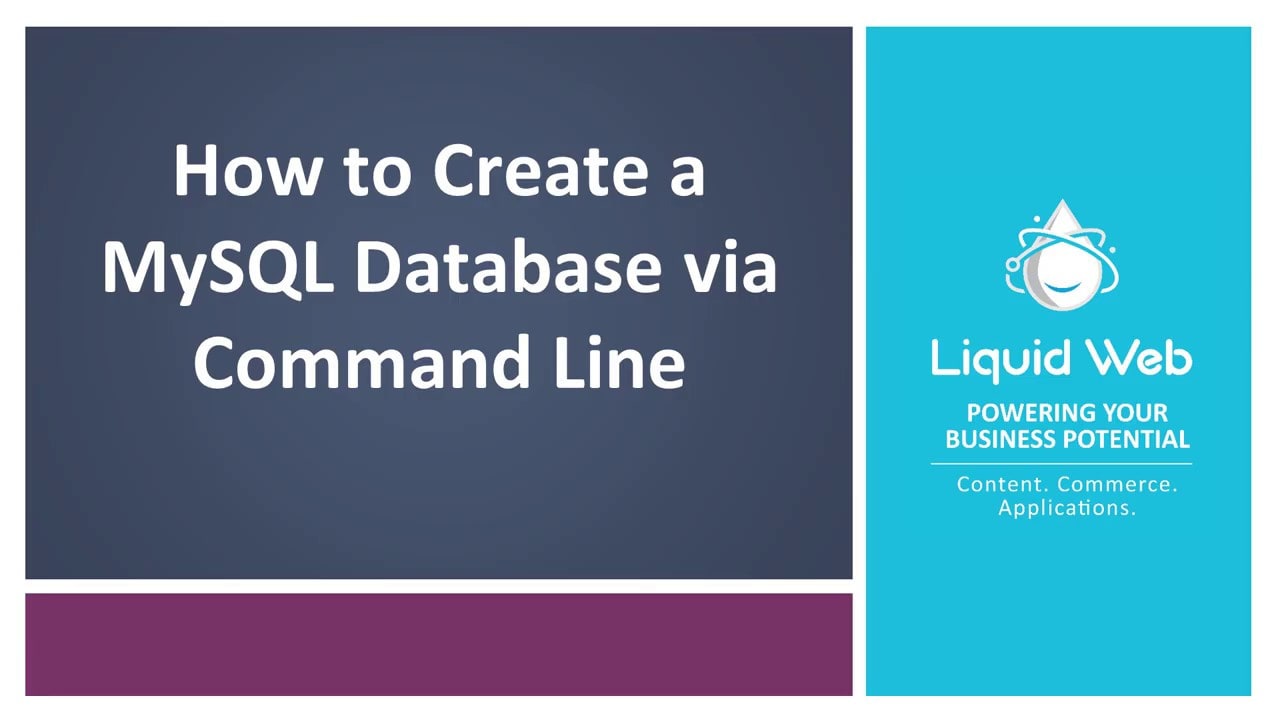
First we'll log in to the MySQL server from the command line with the following command:
Change a Password for MySQL on Linux via Command Line
Posted on by Justin Palmer | Updated:
Reading Time: < 1 minute
Next in Series:
MySQL via Command Line 102: Basic User Interaction
MySQL via Command Line 102: Basic User Interaction
Preflight Check
- These instructions are intended for setting the password for all MySQL users named root on Linux via the command line. However, they can also be followed to change the password for any MySQL user.
- I’ll be working from a Liquid Web Core Managed CentOS 6.5 server, and I'll be logged in as root.
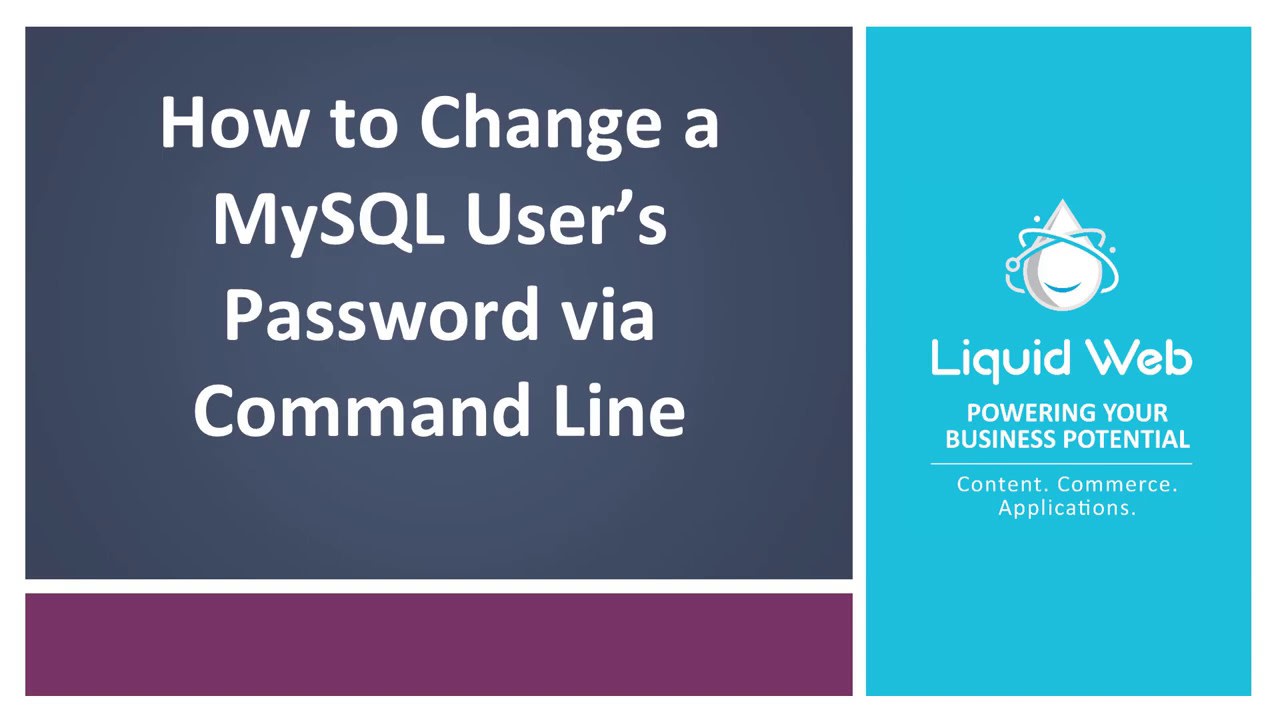
First, we'll log in to the MySQL server from the command line with the following command:
Categories
Have Some Questions?
Our Sales and Support teams are available 24 hours by phone or e-mail to assist.
1.800.580.4985
1.517.322.0434

