Tag: PHPMyAdmin
PhpMyAdmin is a user-friendly graphical interface to interact with MySQL/MariaDB and is a cornerstone of any web hosting environment. In our phpMyAdmin section, we take on this behemoth subject with tutorials for everyday uses.
Reset Your WordPress Admin Password
Whether its a hacked site or a lost password, you may find that you are locked out of your WordPress Admin control panel. If you’ve forgotten your password or don’t have access to the email address that the “Lost your password?” link sends to, you still have one more option to access it. Through the database! WordPress’ database stores all WordPress username, encrypted passwords, and the user’s email address and thus can be edited through a database client like phpMyAdmin. In this tutorial, we’ll be showing you how to edit the email address and change your user’s password.
PhpMyAdmin is a user-friendly graphical interface to interact with MySQL/MariaDB and is a cornerstone of any web hosting environment. Because of this, it is also a commonly exploited part of the server and should be connected to with https://. If you have not yet installed an SSL on your domain, its good idea to do so for security with PhpMyAdmin.
Logging Into PhpMyAdmin From Cloud Sites
When you create a website on Cloud Sites control panel using Linux technology, setting up a database for that site will use PhpMyAdmin as the MariaDB database handler for your site. If you haven't set up a database in Cloud Sites, see our article 'Creating a Database in Cloud Sites'.
Copying a table is quick and easy to do within PhpMyAdmin. Whether you are trying to make a backup copy before changes are made, archiving data, moving data to a new site or application, or even just working on restructuring your database, PhpMyAdmin can help you get the job done in just a few clicks.
II. How To Create a MySQL Database in cPanel
III. How To Delete a MySQL Database in cPanel
IV. How To Create a MySQL Database User in cPanel
V. How To Assign a User to a MySQL Database in cPanel
VI. How To Change a MySQL Database User’s Password in cPanel
VII. How To Remove a User from a MySQL Database in cPanel
VIII. How To Delete a MySQL Database User in cPanel
IX. How To Check a MySQL Database for Errors in cPanel
X. How To Repair a MySQL Database in cPanel
XI. How To Manage a MySQL Database with PhpMyAdmin in cPanel
- This tutorial assumes you’ve already logged in to cPanel, and are starting on the home screen.
- Now let’s learn how to manage a database with PhpMyAdmin.
- Click the “PhpMyAdmin” icon.
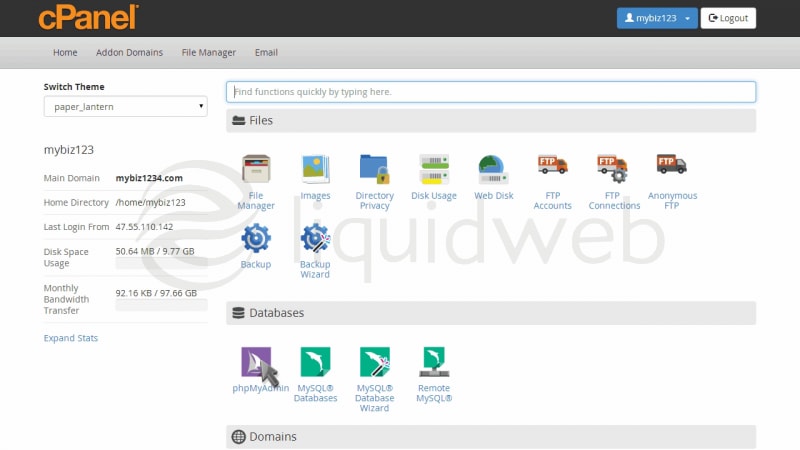
- This is the PhpMyAdmin main page. It is from here that you can manage all MySQL databases that exist in your hosting account.
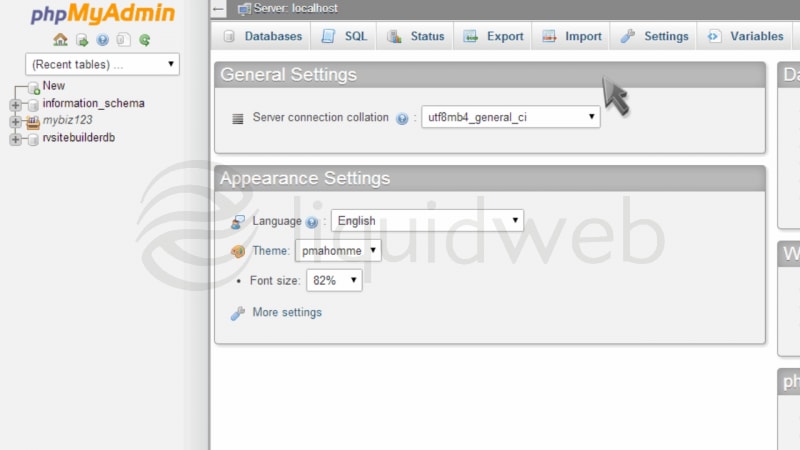
- In the top left corner, you’ll see an entry with your account username. Click the “plus sign” to its left.
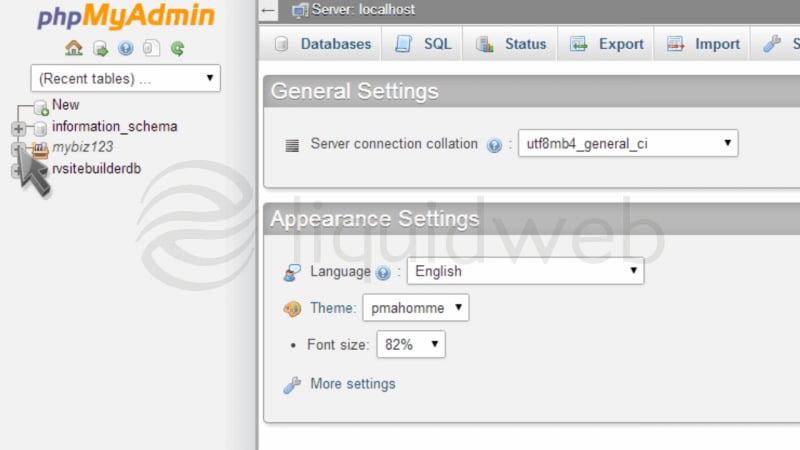
- You’ll now see a list of databases in your account. Click the one you want to manage.
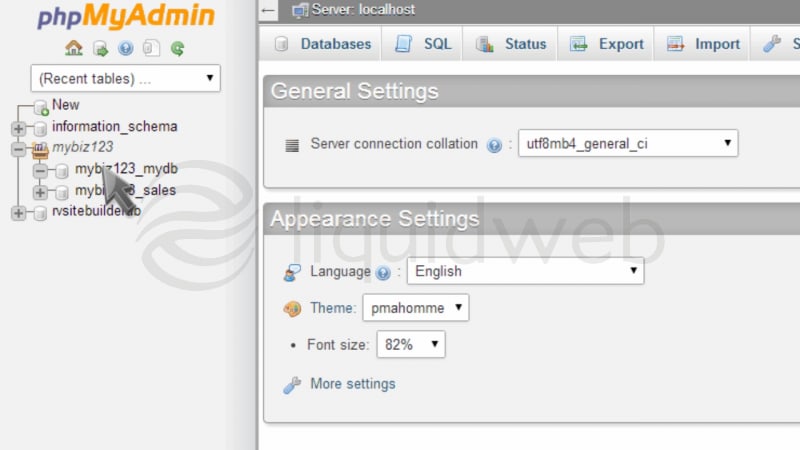
- You can now start managing your database. You can manage tables, add or delete entries, and perform queries among other things.
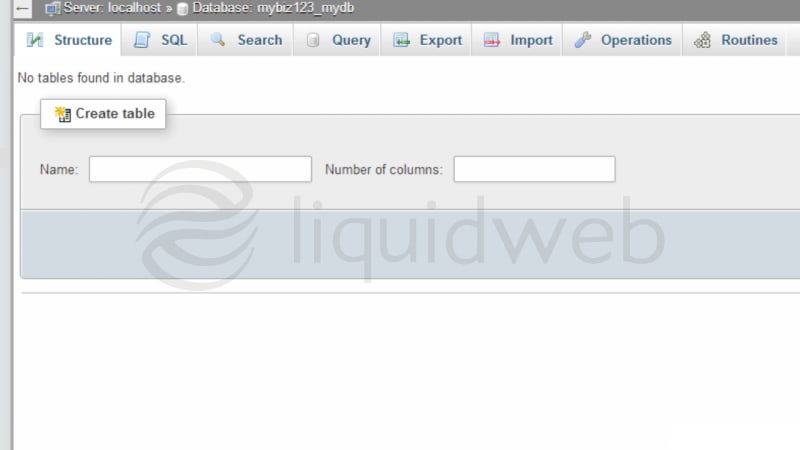
II. How To Create a MySQL Database in cPanel
III. How To Delete a MySQL Database in cPanel
IV. How To Create a MySQL Database User in cPanel
V. How To Assign a User to a MySQL Database in cPanel
VI. How To Change a MySQL Database User’s Password in cPanel
VII. How To Remove a User from a MySQL Database in cPanel
VIII. How To Delete a MySQL Database User in cPanel
IX. How To Check a MySQL Database for Errors in cPanel
X. How To Repair a MySQL Database in cPanel
XI. How To Manage a MySQL Database with phpMyAdmin in cPanel
This tutorial assumes you’ve already logged in to cPanel, and are starting on the home screen. Let’s learn how to assign a user to a database.
PhpMyAdmin is an open-source tool used for the administration of MySQL. In addition to offering the capability to perform administrative tasks such as creating, editing, or deleting databases, and managing users and permissions, PhpMyAdmin provides a graphical user interface to do all of these tasks and more.
phpMyAdmin is an open source tool used for the administration of MySQL. In addition to offering the capability to perform administration tasks such as creating, editing, or deleting databases, and managing users and permissions, phpMyAdmin provides a graphical user interface to do all of these tasks and more.
How to Install and Configure phpMyAdmin on Fedora 22
phpMyAdmin is an open source tool used for the administration of MySQL. In addition to offering the capability to perform administration tasks such as creating, editing, or deleting databases, and managing users and permissions, phpMyAdmin provides a graphical user interface to do all of these tasks and more.
Our Sales and Support teams are available 24 hours by phone or e-mail to assist.

