Tag: Python
In our Knowledge Base, we provide an expansive library of tutorials from installing pip and Python to creating virtual environments for your different versions Python.
How to Install TensorFlow on CentOS
In this tutorial, we are going to take a look at how to get started with TensorFlow on CentOS. We will be covering two methods. First, we will take a look at installing TensorFlow in a Python virtual environment via the Python package manager pip. After that, we will walk through installing TensorFlow via the Anaconda package manager. Finally, we will cover building a TensorFlow pip package from source.
How to Set Up A Python Virtual Environment On CentOS
In this tutorial, we are going to cover how to set up a Python virtual environment on CentOS. A Python virtual environment makes it possible to install Python packages into a discreet Python ecosystem that is entirely separate from your system’s default Python framework. This means that you do not have to worry about overwriting the installation of any current packages that might be defaulted to the existing version of Python on your system.
How to Install Python 3 on CentOS 7
The CentOS 7 Linux distribution includes Python 2 by default. However, Python 2 is going to reach EOL on January 1, 2020. While some legacy applications might require access to Python 2 for various reasons, it’s vitally important to kick start new projects in Python 3.
What Is A Function?
In this article, we are going to discuss what a function is, the ways a function can be used, and how it relates to programming. In essence, a function refers to how the values of one variable parameter relate to the outcome and amount of another parameter.
What Is Python?
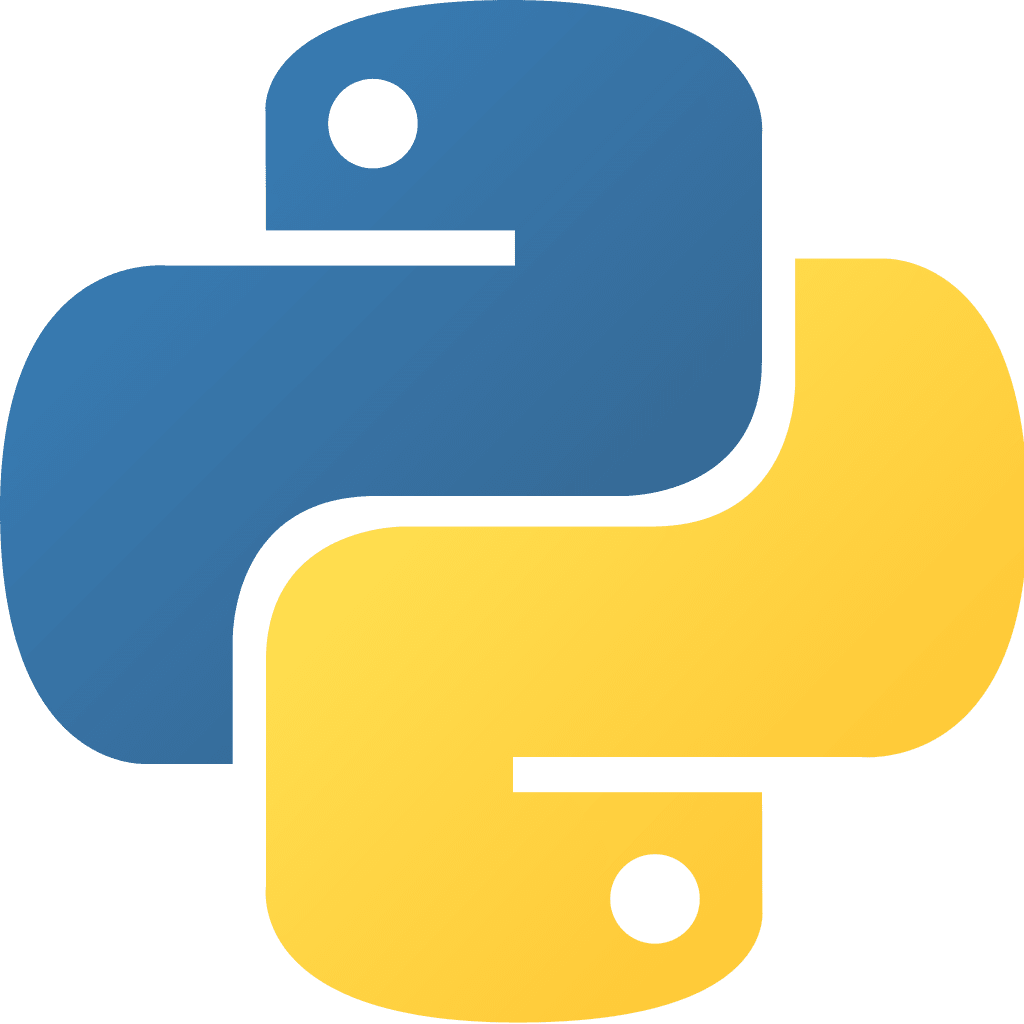
We here at Liquid Web know how important good solid information can be. We also know that we have some of the most intelligent customers on the planet. With this in mind, we opt to try and ensure that you are kept up to date on the latest tech and information. It is with this in mind we continue to offer the latest knowledge available regarding ways to improve your service, upgrade your ability to work with your server(s), and enhance your overall effectiveness in growing your business.
How to Use PyPI & PIP
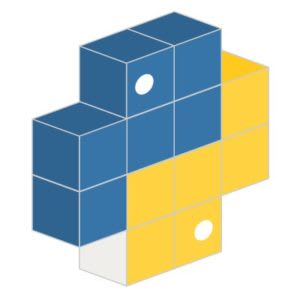
In this article, we will discuss how to access and utilize the Python Package Index or PyPI via the pip command.
How to Install Scikit-Learn on Ubuntu 18.04
In this tutorial, we are going to walk through how to install scikit-learn on an Ubuntu 18.04 server. We are going to walk through the installation both in a virtual environment with the Python package manager, Pip, and via Anaconda.
How to Setup a Python Virtual Environment on Ubuntu 18.04
In this article, we learn how to set up a python virtual environment on a Ubuntu 18.04 dedicated server. Python is a high-level dynamic programming language. Its straightforward syntax makes it a great choice for fast development. Python is used by system administrators to automate workloads and by developers for application development as well.
How to Install PIP on Ubuntu 18.04
What is PIP?
In this article, we will discuss how to install PIP on Ubuntu 18.04. PIP is a tool used to install and manage Python packages. This tutorial will show how to install and check the version of PIP as well as run a few basic commands for using PIP on Ubuntu 18.04.
How To Install TensorFlow on Ubuntu 18.04
In this tutorial, we are going to set up TensorFlow in a virtual Python environment on Ubuntu 18.04. TensorFlow is an open-source framework, developed by the Google Brain team, designed to be a high-level interface for implementing machine learning and mathematical operations. This library provides developers an avenue to work on complex projects like neural networks through an easy to use Python API. One of the significant benefits of having a Python front-end is that it is portable between operating systems like Linux and Windows.
Our Sales and Support teams are available 24 hours by phone or e-mail to assist.

